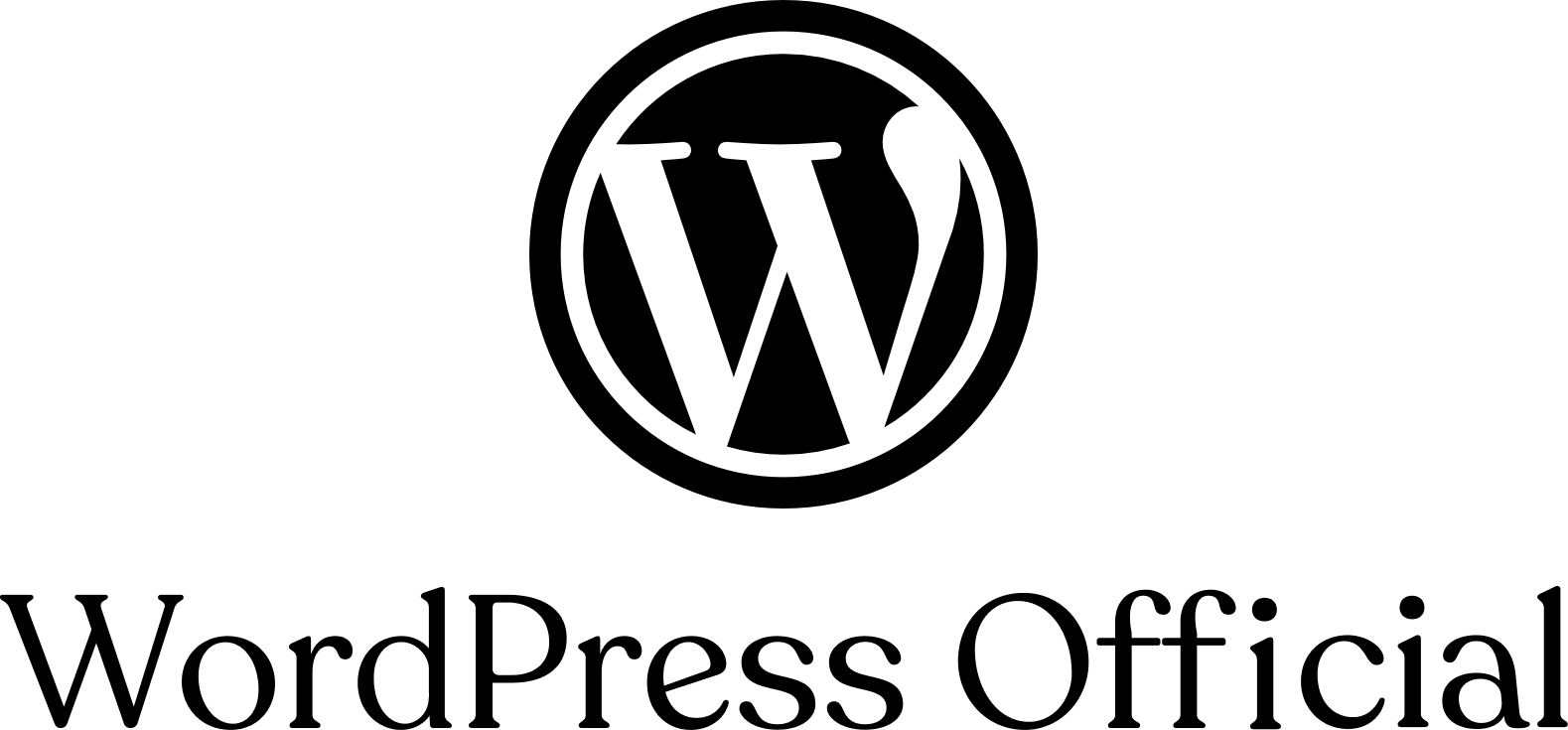WordPress has become the cornerstone of countless websites across the internet, but with its popularity comes the challenge of ensuring optimal speed and performance. In today’s digital landscape, where user experience and search engine optimization (SEO) are paramount, mastering WordPress speed optimization is crucial for achieving online success.
Understanding the Importance of Website Speed
Website speed directly impacts user experience, with studies showing that users expect websites to load within seconds. Slow-loading websites not only frustrate visitors but also lead to increased bounce rates, negatively impacting conversions and revenue.
Moreover, website speed is a crucial ranking factor for search engines like Google. Since 2010, Google has incorporated site speed as a signal in its search ranking algorithms, emphasizing the importance of speed optimization for SEO.
Identifying Speed Bottlenecks
Before embarking on the journey of WordPress speed optimization, it’s essential to identify the factors contributing to slow loading times. Common speed bottlenecks include:
1. Hosting Infrastructure
Choose a reputable hosting provider that offers optimized servers for WordPress websites. Shared hosting may be economical, but it can compromise performance during traffic spikes.
2. Bloated Themes and Plugins
Opt for lightweight themes and plugins that prioritize performance over unnecessary features. Remove any unused plugins and minimize the use of resource-intensive plugins.
3. Large Image Files
Images are often the largest component of web pages. Compress images without sacrificing quality and leverage lazy loading to defer off-screen images, reducing initial load times.
4. Caching
Implement caching mechanisms such as browser caching, server-side caching, and content delivery network (CDN) caching to store static resources and reduce server load.
5. Minification and Compression
Minify CSS, JavaScript, and HTML files to remove unnecessary characters and whitespace. Additionally, enable GZIP compression to reduce file sizes and improve load times.
Optimizing WordPress for Speed and SEO
Now that we’ve identified common speed bottlenecks let’s explore actionable strategies for optimizing WordPress websites for speed and SEO domination:
1. Choose a Performance-Optimized Theme
Select a lightweight, SEO-friendly theme built with performance in mind. Look for themes that prioritize clean code, mobile responsiveness, and fast loading times.
2. Implement Caching
Install a caching plugin such as WP Super Cache or W3 Total Cache to generate static HTML files of your dynamic WordPress pages. This reduces server load and improves response times for returning visitors.
3. Optimize Images
Resize and compress images before uploading them to your WordPress media library. Consider using image optimization plugins like Smush or Imagify to automatically compress images without compromising quality.
4. Minify and Combine Files
Minify CSS, JavaScript, and HTML files to reduce their size and remove unnecessary characters. Additionally, combine multiple CSS and JavaScript files into a single file to minimize HTTP requests and improve loading times.
5. Enable Browser Caching
Leverage browser caching to instruct visitors’ browsers to store static resources locally, reducing the need to re-download files on subsequent visits. Set expiration dates for different types of files to maximize caching efficiency.
6. Utilize a Content Delivery Network (CDN)
Integrate a CDN like Cloudflare or Amazon CloudFront to distribute your website’s static content across multiple servers worldwide. This reduces latency and ensures fast loading times for users regardless of their geographical location.
7. Optimize Database Performance
Regularly clean up and optimize your WordPress database to remove unnecessary data, such as post revisions, spam comments, and transient options. Consider using plugins like WP-Optimize or WP-Sweep for automated database optimization.
8. Monitor and Analyze Performance
Regularly monitor your website’s performance using tools like Google PageSpeed Insights, GTmetrix, or Pingdom. Analyze performance reports and address any identified issues promptly to maintain optimal speed and SEO rankings.
Mastering WordPress speed optimization is essential for achieving SEO domination and providing an exceptional user experience. By implementing the strategies outlined in this guide, you can significantly improve your WordPress website’s speed, performance, and search engine rankings. Stay proactive, continually optimize your site, and reap the rewards of a fast and SEO-friendly WordPress website.