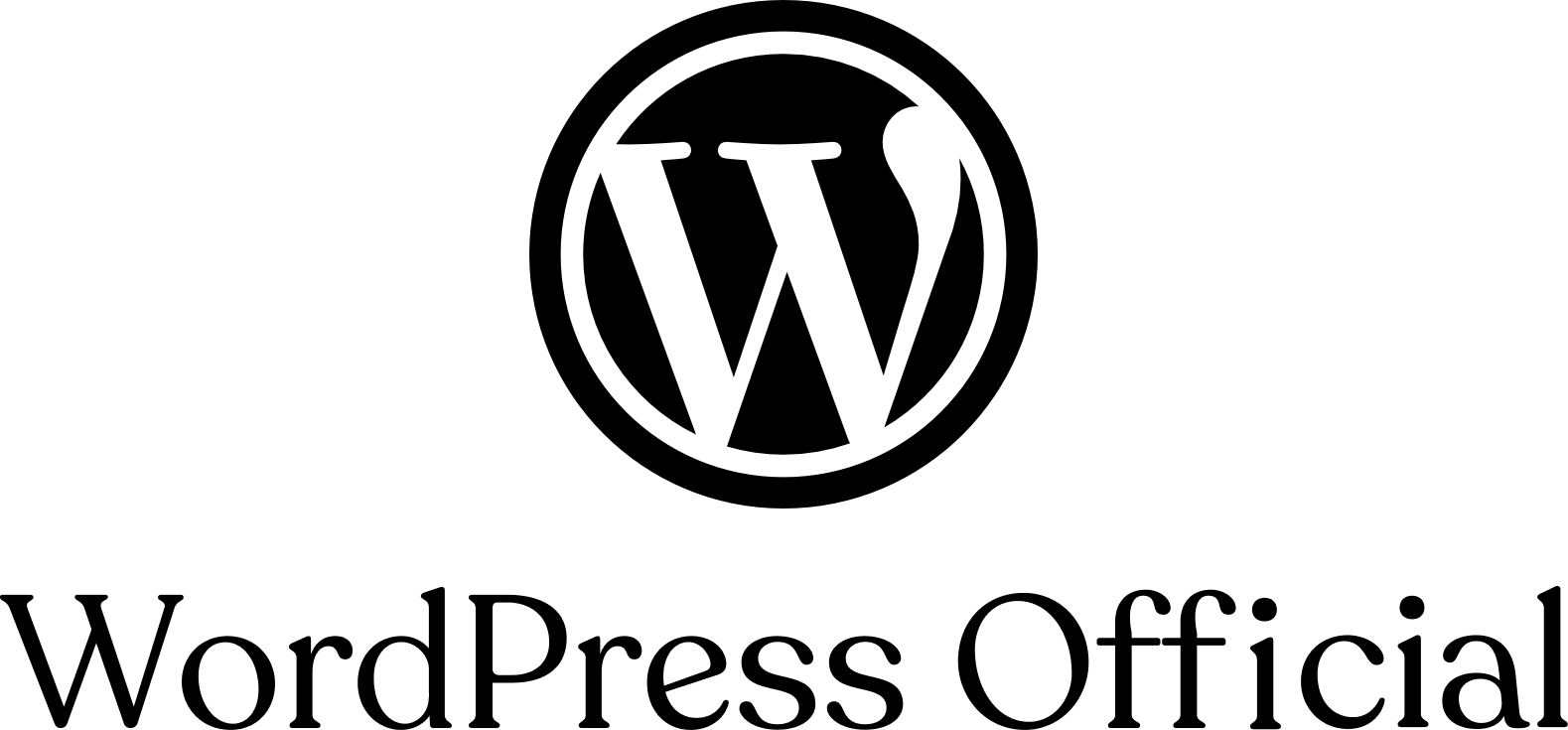In the ever-evolving digital landscape, the aesthetics of your website play a pivotal role in capturing the attention of your audience. WordPress, a leading content management system, offers a versatile canvas for crafting visually stunning and user-friendly websites. In this article, we’ll dive into a plethora of WordPress design ideas that can elevate your website’s appeal and create a lasting impression on your visitors.
I. Embracing Minimalism
Streamlined Aesthetics
The age-old adage, “less is more,” holds true in the world of web design. Minimalistic design focuses on simplicity, emphasizing essential elements and decluttering the visual landscape. This approach provides users with a clean and uncluttered experience, making navigation effortless.
The Power of Negative Space
Negative space, also known as whitespace, isn’t just empty canvas. It’s a strategic design choice that allows content to breathe and stand out. By incorporating ample negative space around your website elements, you create a sense of balance and sophistication.
Simplified Navigation
Simplicity extends to your website’s navigation. Clear and concise menus, well-organized content, and intuitive user pathways enhance the user experience. Ensure that visitors can effortlessly find what they’re looking for without getting lost in a labyrinth of links.
II. Captivating Color Schemes
The Psychology of Colors
Colors have a profound impact on human psychology. They can evoke emotions, convey messages, and establish brand identities. Understanding color psychology can help you choose hues that resonate with your target audience and reflect your brand’s personality.
Harmonious Color Combinations
Selecting a harmonious color scheme is essential. Explore complementary, analogous, or triadic color combinations to create visual harmony and contrast. Consistency in color usage across your website fosters a cohesive design.
Creating Visual Hierarchy
Colors can also be used to establish a visual hierarchy on your website. Employ bold and vibrant colors for important elements like calls-to-action, while using muted tones for background or secondary elements. This draws the user’s attention to key areas.
III. Imagery and Visual Content
High-Resolution Imagery
High-quality images are non-negotiable. Blurry or pixelated visuals detract from your website’s professionalism. Invest in high-resolution images that are relevant to your content and resonate with your audience.
Infographics and Data Visualization
Complex data can be presented in a visually engaging manner through infographics. Infographics simplify information and make it more digestible for users. They are excellent tools for conveying statistics, case studies, or comparisons.
Using Icons for Clarity
Icons are concise and universally understood. They serve as visual cues, aiding in navigation and comprehension. Implement icons strategically to represent concepts, features, or actions, enhancing user understanding.
IV. Typography Matters
Choosing the Right Fonts
Typography is more than just choosing fonts; it’s about selecting typefaces that align with your brand’s personality. Fonts convey emotion, so pick ones that resonate with your message. Additionally, ensure readability on various devices and screen sizes.
Font Pairing Techniques
Pairing fonts can add depth and contrast to your design. Combining a bold headline font with a complementary body text font creates an appealing visual dynamic. Experiment with font pairings to discover what suits your website best.
Typography for Readability and Impact
Effective typography considers readability. Use legible font sizes and line spacing to ensure users can easily consume your content. Emphasize key points with bold or italicized text, guiding readers through your narrative.
V. Responsive Design for All
The Significance of Mobile Optimization
Mobile optimization is no longer a choice; it’s a necessity. With an increasing number of users accessing websites via smartphones and tablets, your website must adapt seamlessly to different screen sizes. Responsive design ensures your site looks and functions well on all devices.
Adaptive Design Principles
Responsive design involves more than just resizing elements. It entails rearranging content, optimizing images, and adjusting layouts to provide an optimal experience on various devices. A fluid, adaptive design is the hallmark of a modern website.
Cross-Browser Compatibility
Your website should perform consistently across different web browsers. Test your site’s compatibility with popular browsers like Chrome, Firefox, Safari, and Edge to ensure a seamless experience for all users.
VI. Engaging Animation
Animated Call-to-Actions
Animations can breathe life into your calls-to-action (CTAs). Subtle animations on buttons or banners can draw users’ attention and encourage interaction. However, use animations judiciously to prevent distractions.
Scroll-triggered Animations
Scroll-triggered animations add depth to your website. Elements that appear or transition as users scroll down the page create a dynamic and engaging browsing experience. These animations can tell a story or guide users through content.
Animated Backgrounds
Animated backgrounds, such as subtle video loops or particle animations, can create a visually captivating backdrop for your website. Ensure they complement your content and don’t overwhelm the overall design.
VII. Creative Navigation Menus
Innovative Menu Styles
Navigation menus need not be static. Explore innovative menu styles like mega menus, off-canvas menus, or hidden navigation options. These can add a unique touch to your website’s design and improve user accessibility.
Sticky Navigation Benefits
Sticky navigation menus, those that remain visible as users scroll, offer convenience. They allow users to access essential links without having to scroll back to the top of the page. Sticky menus enhance navigation efficiency.
Mega Menus for Complex Sites
Mega menus are ideal for websites with extensive content or multiple categories. They display a wealth of information in a structured format, making it easier for users to explore and find what they’re looking for.
VIII. User-Centric Content Layouts
Card-Based Layouts
Card-based layouts are versatile and user-friendly. They present content in bite-sized cards, perfect for showcasing products, services, or articles. Users can easily scan and click on cards that pique their interest.
Grid and Masonry Structures
Grid and masonry layouts offer flexibility in content presentation. These layouts break away from the rigid, linear structure of traditional websites, allowing for visually appealing and dynamic content arrangements.
Asymmetrical Designs
Asymmetrical designs can be attention-grabbing. They challenge the conventional grid-based layouts, creating unique visual experiences. Use asymmetry to guide users’ attention to specific content or features.
IX. Incorporating Video Elements
Video Headers and Backgrounds
Video headers and backgrounds are attention magnets. They immediately captivate visitors and convey messages effectively. Use videos that align with your brand or showcase your products and services.
Video Integration for Storytelling
Videos are powerful storytelling tools. Integrate videos into your content to explain concepts, share customer testimonials, or narrate your brand’s journey. Videos provide a more engaging and memorable experience than text alone.
Video Tutorials and Demos
Educational videos, tutorials, and product demos can enhance user understanding. They help users navigate your website or understand your offerings better. Include video tutorials to simplify complex processes.
X. Customizable Page Builders
Page Builder Plugins
Page builder plugins empower you to craft custom layouts without coding. Popular plugins like Elementor, Divi, and Beaver Builder offer drag-and-drop simplicity, allowing you to create unique designs effortlessly.
Drag-and-Drop Simplicity
Page builders enable you to drag and drop elements onto your pages
, making layout customization intuitive. You can see real-time changes as you build, eliminating the need for constant backend adjustments.
Creating Unique Layouts
Page builders allow for endless layout possibilities. You can create landing pages, portfolios, e-commerce product pages, and more, all tailored to your specific needs. Experiment with different layouts to find what resonates with your audience.
XI. Accessibility and Inclusivity
Web Accessibility Standards
Accessibility isn’t an option; it’s a legal and ethical requirement. Adhere to web accessibility standards like WCAG (Web Content Accessibility Guidelines) to ensure your website is usable by people with disabilities.
Designing for Diverse Audiences
Consider diverse user needs when designing. Provide alternative text for images, ensure keyboard navigation, and offer options for adjusting text size or contrast. Inclusive design benefits everyone.
Assistive Technology Considerations
Assistive technologies like screen readers are essential for users with disabilities. Test your website with such tools to ensure compatibility and optimize your design for seamless assistive technology usage.
XII. Call-to-Action Optimization
Crafting Compelling CTAs
Calls-to-action are pivotal in driving user engagement. Craft persuasive CTAs that guide users towards desired actions, whether it’s signing up for a newsletter, making a purchase, or requesting more information.
A/B Testing for Effectiveness
Don’t leave the effectiveness of your CTAs to chance. Conduct A/B testing to analyze different CTA variations and determine which ones generate the best results. Data-driven optimization is key.
Tracking and Analyzing CTA Performance
Regularly monitor CTA performance through analytics tools. Assess click-through rates, conversion rates, and user behavior to refine your CTAs continually.
XIII. Social Media Integration
Social Sharing Buttons
Integrate social sharing buttons to encourage users to share your content. Make it easy for visitors to amplify your reach by posting your articles, products, or services on their social networks.
Embedded Social Feeds
Displaying your social media feeds on your website keeps content fresh and engaging. It offers a dynamic look into your brand’s activities and interactions with your online community.
Promoting User Engagement
Engage users with social media widgets, live social media feeds, or interactive social sharing features. Foster a sense of community and make it effortless for users to join the conversation.
XIV. Data-driven Design Decisions
Analytics Tools for Insights
Utilize web analytics tools like Google Analytics to gain insights into user behavior. Track metrics such as page views, bounce rates, and conversion rates to inform design decisions.
Heatmaps and User Behavior
Heatmaps provide visual representations of user interactions with your website. Analyze heatmaps to understand where users click, hover, or scroll most frequently. Use this data to optimize page layouts and content placement.
Iterative Design Improvement
Design is an ongoing process. Continuously analyze data and user feedback to make iterative improvements. A/B testing, user surveys, and usability testing can help refine your website’s design over time.
XV. Security and Performance
Secure Design Practices
Security should be a top priority. Ensure your website follows best practices for security, including using secure hosting, regular software updates, and encryption protocols to protect user data.
Image Optimization
Optimize images for faster loading times. Compress images without compromising quality, lazy-load images to reduce initial page load times, and use modern image formats for improved performance.
Caching and Speed Enhancement
Leverage caching mechanisms to reduce server load and speed up page loading. Implement content delivery networks (CDNs) to distribute content efficiently to users worldwide, further enhancing website performance.
XVI. SEO-Friendly Design
SEO Best Practices
Incorporate on-page SEO best practices into your design. Optimize meta titles, descriptions, and headers for search engines. Ensure that your website structure and URLs are search engine-friendly.
Schema Markup Implementation
Schema markup enhances search engine results by providing rich snippets. Implement schema markup for products, events, reviews, and other structured data to improve click-through rates.
Mobile-Friendly SEO Considerations
With mobile devices driving a significant portion of web traffic, prioritize mobile-friendly design. Google’s mobile-first indexing means that mobile compatibility directly impacts search rankings.
XVII. Collaborating with Professionals
Hiring a WordPress Designer
Consider hiring a professional WordPress designer or developer with expertise in crafting visually appealing and functional websites. Their experience can bring your design ideas to life effectively.
Working with Web Development Agencies
Web development agencies offer comprehensive services, including design, development, and ongoing support. Collaborating with an agency can ensure a holistic approach to your website’s success.
Freelancers vs. Agencies
Choose between freelancers and agencies based on your project’s scope and budget. Freelancers may be cost-effective for small projects, while agencies can handle complex, long-term endeavors.
XVIII. Staying Updated with Trends
Following Design Blogs and Resources
Stay informed about the latest design trends and technologies by following design blogs, industry publications, and forums. Continuous learning keeps your design fresh and relevant.
Attending Design Conferences
Design conferences and workshops offer opportunities to network with professionals, gain insights from industry leaders, and immerse yourself in design discussions and innovations.
Continuous Learning and Adaptation
The digital landscape is ever-changing. Embrace a mindset of continuous learning and adaptation to stay ahead in the dynamic world of web design.
Conclusion
WordPress design is an art that combines creativity with functionality. By embracing these WordPress design ideas, you can create a website that not only captivates your audience but also delivers a seamless and memorable user experience. Remember that your website is a reflection of your brand, and investing in innovative design is an investment in your online success. Keep experimenting, stay informed, and let your website be a testament to the limitless possibilities of WordPress design.